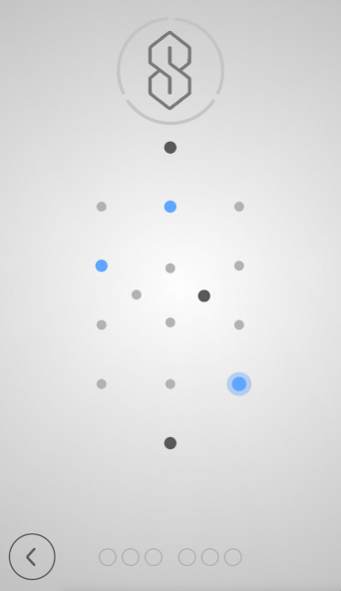Black Blue 1.1.6
Free Version
Publisher Description
Black Blue is a minimal turn-based puzzle game set in an elegant calligraphy. Brand-new mechanics keeps you entertained for hours of gameplay. Designed specifically for the puzzle lover of all ages.
Play with your friends on a single screen, or challenge yourself in single player mode.
How To Play
• Black places dots randomly between the critical points, you need to find this points and place your dot before the black do
• You need to cover more of the shape than black to win round
• In order to complete any level you need to fill the circle around preview on top.
• Just pick the gray dots as a start point and watch them flow towards others to connect
• On the single player mode you play as a blue and your turn always last.
Features
• Very unique and minimal design
• Modern puzzle solving at its finest
• Perspective dot to dot calligraphy
• Competitive and entertaining plotting
• Calming with relax music
• Aesthetically designed 72 hand-crafted levels
• Easy one-handed portrait-mode control
• Google Play Games integration with 16 achievements
• No ads
72 levels contain room of 3 packages. You will face both simplistic geometric and mc escher like perspective shapes together. Every time you need to solve different hook to dominate opponents manipulation along with relaxing music and echo of beautiful sound effects.
About Black Blue
Black Blue is a free app for Android published in the Arcade list of apps, part of Games & Entertainment.
The company that develops Black Blue is Wonderkid Development. The latest version released by its developer is 1.1.6.
To install Black Blue on your Android device, just click the green Continue To App button above to start the installation process. The app is listed on our website since 2020-08-07 and was downloaded 2 times. We have already checked if the download link is safe, however for your own protection we recommend that you scan the downloaded app with your antivirus. Your antivirus may detect the Black Blue as malware as malware if the download link to com.wonderkiddevelopment.darkbright is broken.
How to install Black Blue on your Android device:
- Click on the Continue To App button on our website. This will redirect you to Google Play.
- Once the Black Blue is shown in the Google Play listing of your Android device, you can start its download and installation. Tap on the Install button located below the search bar and to the right of the app icon.
- A pop-up window with the permissions required by Black Blue will be shown. Click on Accept to continue the process.
- Black Blue will be downloaded onto your device, displaying a progress. Once the download completes, the installation will start and you'll get a notification after the installation is finished.